How to get a digital certificate for free, online, in 1 day
A digital certificate (electronic certificate) is the key to all Spanish public services.
With a digital certificate you can, among other things:
- Register or deregister as an autónomo in TGSS (Social Security)
- File tax returns at AEAT (Tax Agency)
- Submit residency renewal applications online
- Obtain a laboral life record (vida laboral)
- Apply for jobs, benefits, grants or scholarships
- Obtain a padrón certificate (certificado de empadronamiento) online
- Sign electronic documents — the certificate-based signature has the same legal effect as a handwritten signature
A digital certificate must never be shared with third parties, including gestores.
If the certificate is compromised, revoke it immediately.
You can obtain the certificate online in one day if you have one of the following ID documents:
- TIE (NIE) or a residence permit
- Spanish-issued driving licence
You will also need a device with a camera for video identification and a Spanish phone number for SMS verification.
Proceed with the issuance process below.
Obtaining a digital certificate via accv.es
Go to the provider page accv.es
Enter your NIE/NIF
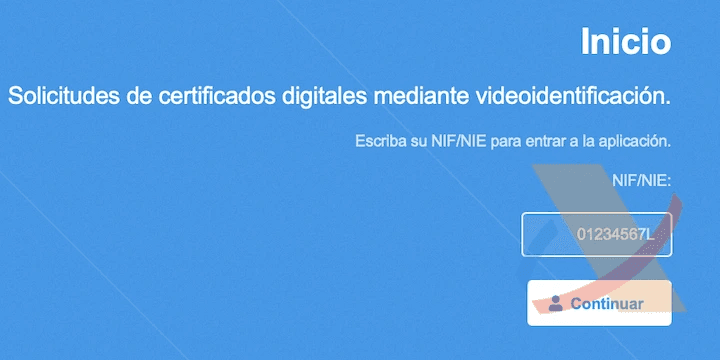
Click Continuar
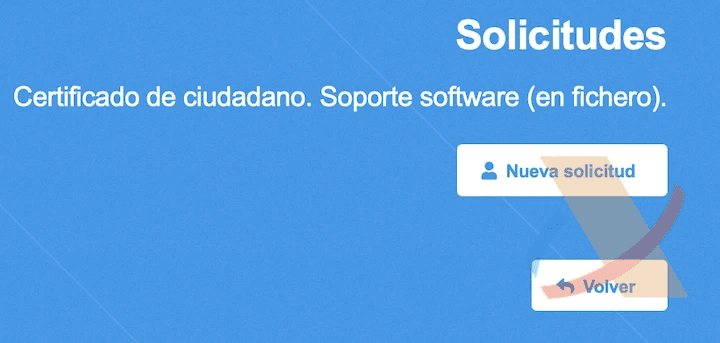
Click Nueva solicitud
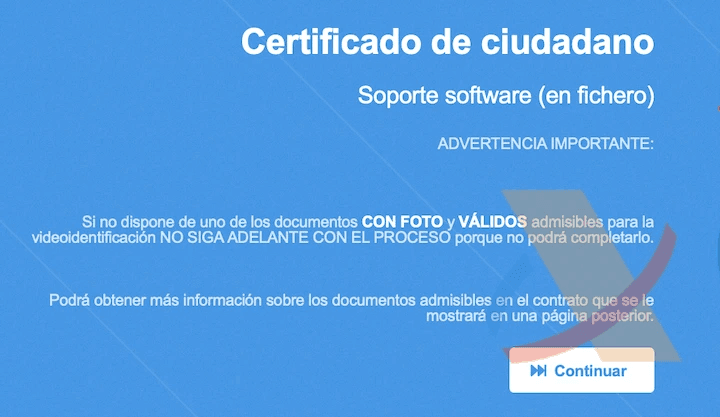
Click Continuar
Fill in your personal information
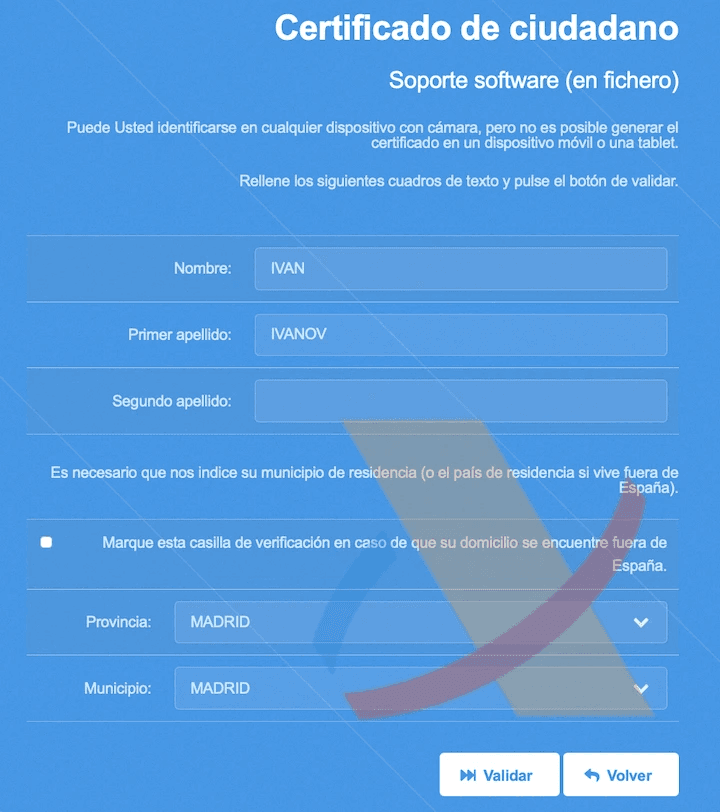
Accept the service terms
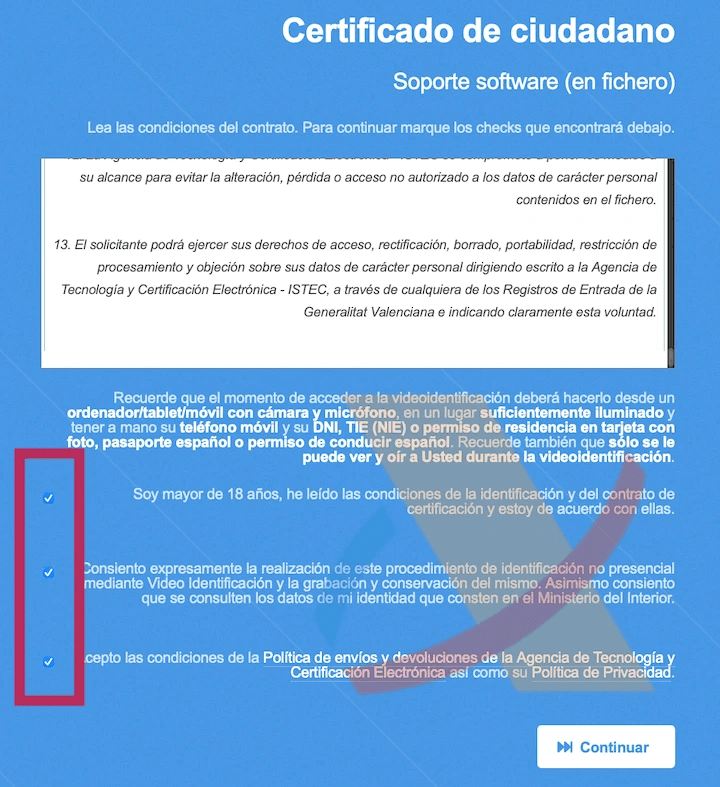
Provide your phone number
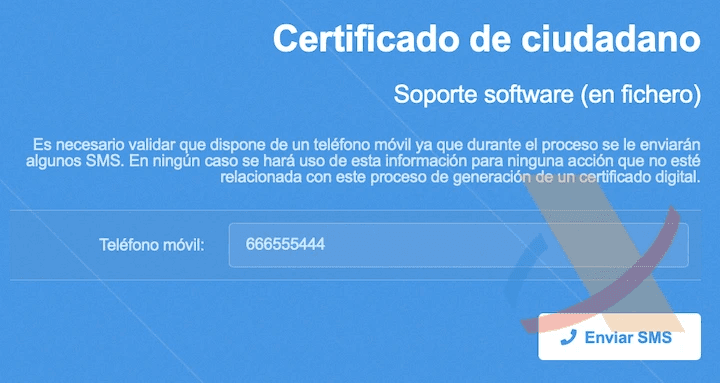
You will receive an SMS with a verification code.
Confirm the phone number and SMS code

Provide your email address
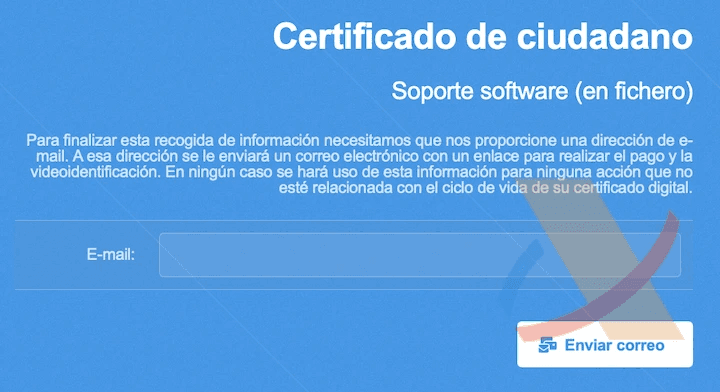
After receiving the email, follow the Continuar link.
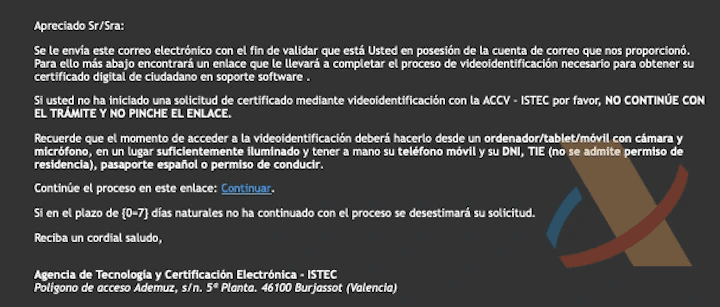
Start the video-identification process

Enter the SMS code

Select the type of document
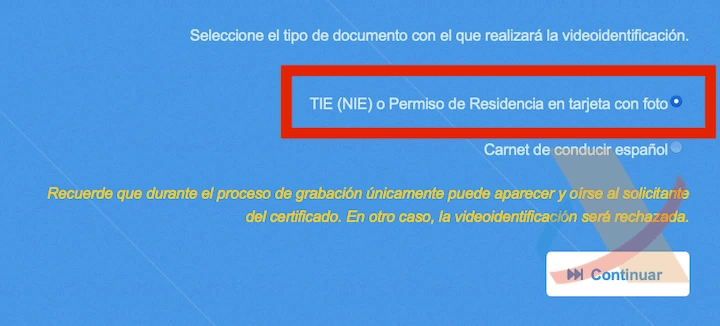
Click Comenzar
Complete video identification
Follow the on-screen instructions:
- Show both sides of the chosen ID document
- Take a selfie
- Perform requested gestures (look left/right, smile)
You will also need to enter a code sent by SMS to finish.
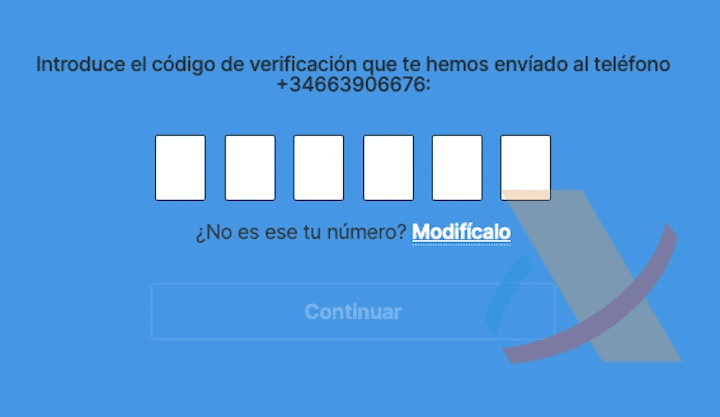
The verification typically takes 1–2 hours if performed early in the day.
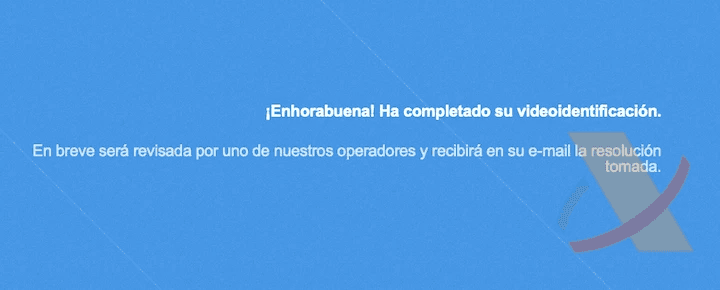
Wait for the completion email and follow the link
Log in using your NIF/NIE and the SMS code.
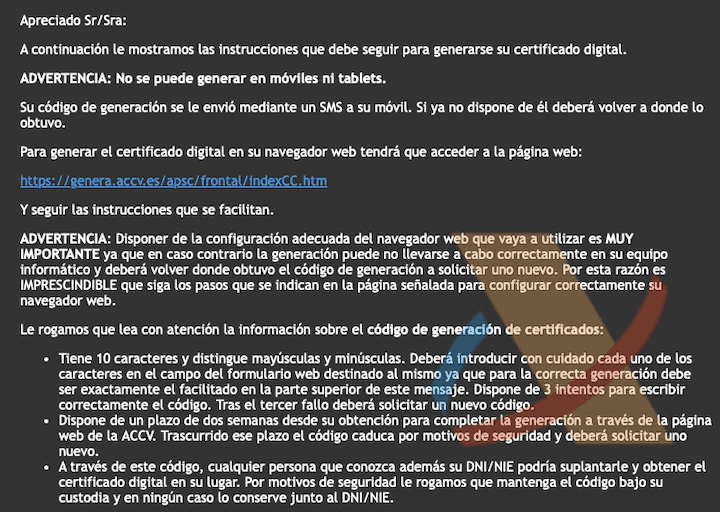
Authenticate
Enter your NIF/NIE and the SMS code.
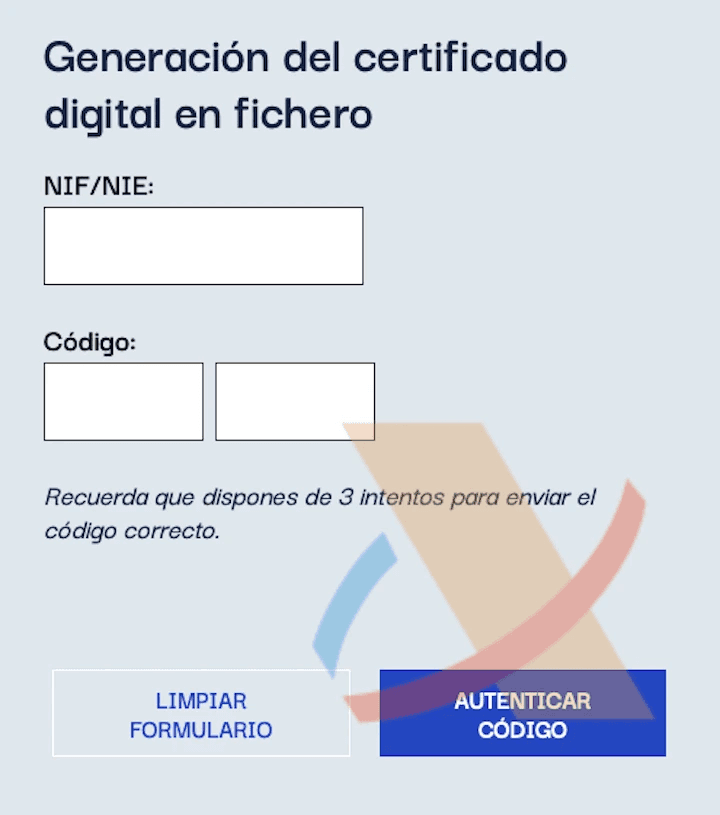
Generate the certificate
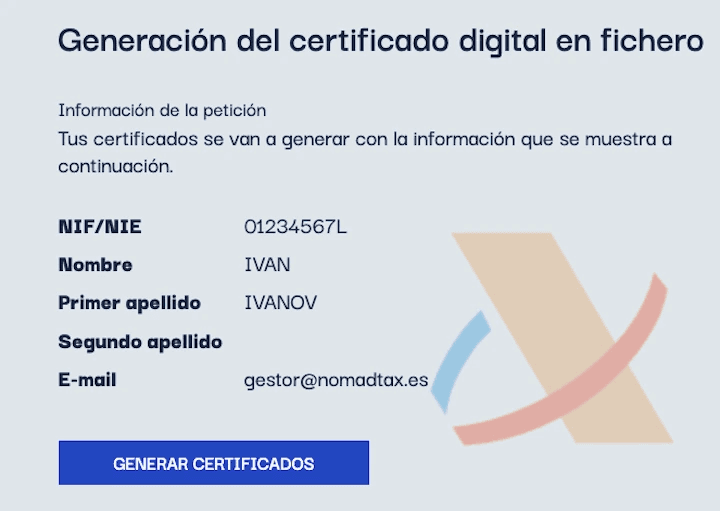
Choose a password for your certificate
Record this password — without it the certificate will not be usable.
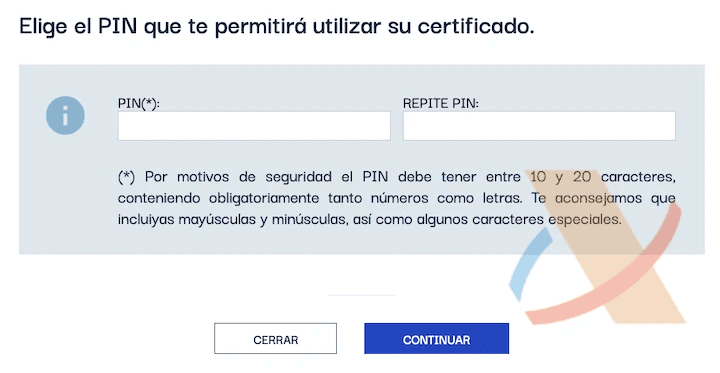
Download the certificate
Click Descargar
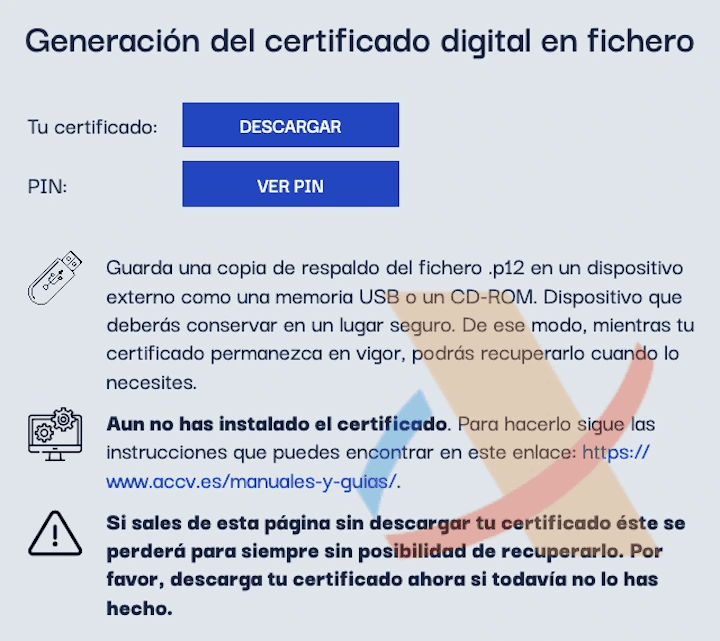
Save the certificate file to your device.
Install the certificate in your system/browser
To use the certificate to log in via browser or via Autofirma, import/install it into the operating system or browser certificate store.
Example for macOS
| Enter the password for OS | Enter the password for cert |
|---|---|
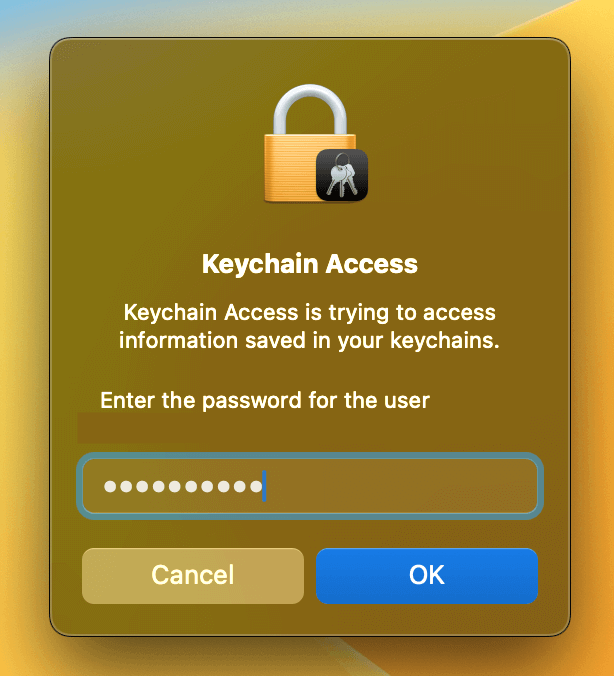 | 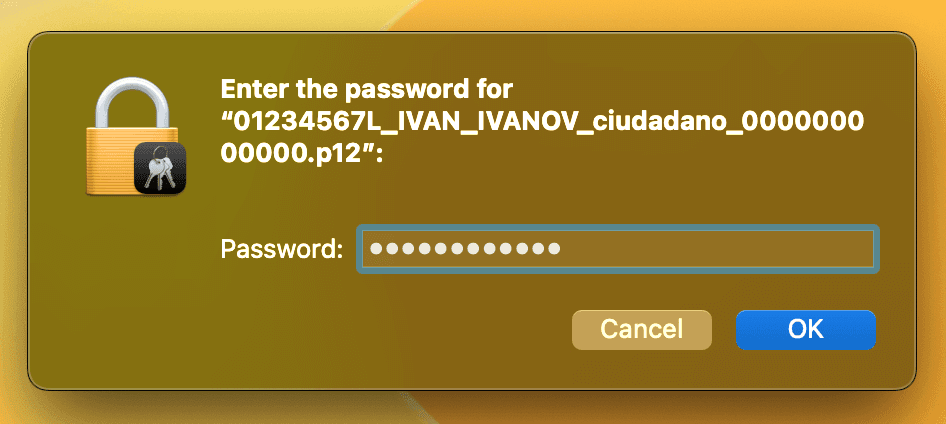 |
Verify the certificate works
Test the certificate by logging into the Tax Agency personal area and accessing Mis datos censales.
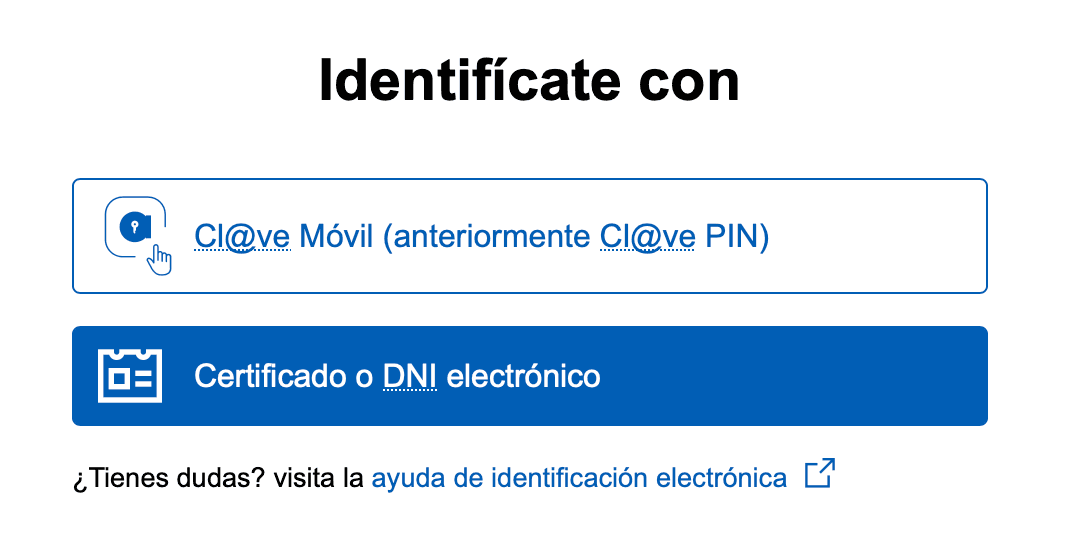
Questions or suggestions? Channel Españevo: 🇪🇸Autónomo, Taxes